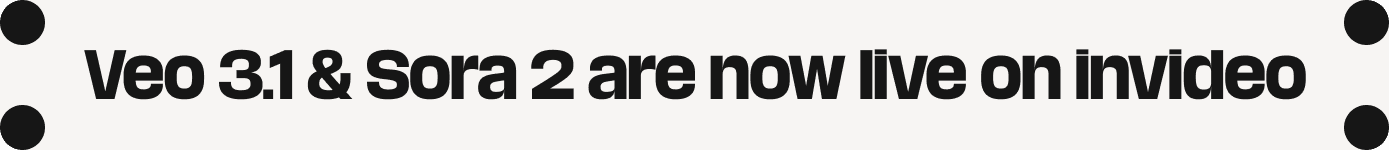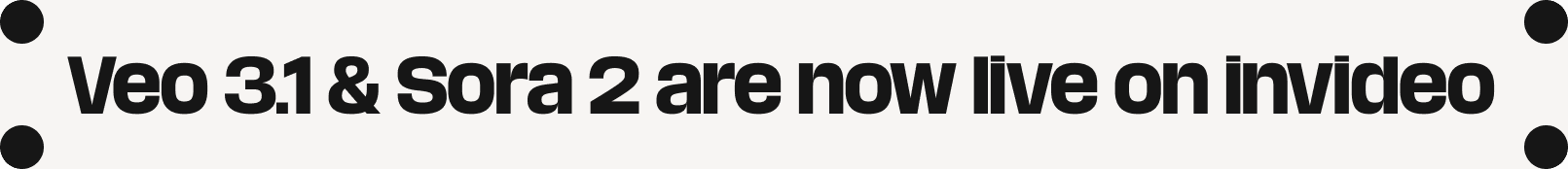Halloween is just around the corner and it gives everyone an opportunity to make posts on social media to bring in more followers and traction for your brand.
There are a handful of ways and available tools out there to create your designs. One way is through drag-and-drop design tools using templates. Yes, they work, but some tools can be pretty overwhelming and honestly, working with reusable designs doesn’t make your output unique.
Tools like invideo let you create both images and videos that look unique using simple text prompts. The platform uses powerful video models like Veo 3.1, Sora 2, and Seedream Pro to generate high-quality results perfect for this holiday season.
In this post, you’ll learn five different ways to create Halloween themed videos using invideo. You can copy and use the prompts to Halloweenify your brand!
Let’s get started.
#1 Halloween-themed ads & promos
This is a perfect time for marketers and business owners to ride on the Halloween trend and promote their products online. One of the most effective ways to drive traffic is through Halloween themed product ads and brand promo videos. It doesn’t really matter as long as the product or service gets promoted by either a real human or an AI-generated character.
Check out this video showing the founder of a decor service transforming into a witch and showcasing her services.
Halloween themed Promo video made with invideo AI
Halloween Themed Promo Video - Decor Service Solopreneur
This is a clever idea for a trendy video while promoting a brand or product. You can be as creative as you want when making these types of videos. You can even use your own photo as the input image to make it more personal. Your followers will love it even more.
Did you consider Halloween themed UGC videos with AI?
Another creative way to drive traffic is through UGC videos. It can be in POV style, testimonials, or podcasts. It doesn’t really matter as long as the product gets promoted by either a real human or an AI-generated influencer.
Check out this example video showing a female influencer transforming into a witch costume, but instead of a crystal ball, it features a roasted chicken with the brand displayed on top of the video.

You holding your product in your favourite Halloween character’s costume
Ever wondered how to make Halloween themed fictional videos ?
Imagine a burger joint being attacked by zombies late in the night when it was shut. Since there were no humans to eat, they snacked on burgers and all this captured from a CCTV camera POV?
Zombies snacking at a restaurant
#2 Halloween Music
Another fun experiment you can try as a content creator is making children’s Halloween songs. After all, isn’t halloween all about trick or treat for the little ones? The tone doesn’t have to be spooky. It can be lighthearted, catchy, and fun.
This works great if you want to entertain kids at home or in school during Halloween. For creators running a YouTube channel, this type of content can also help grow your audience since many people search for Halloween-related songs and rhymes during this season
For business owners and marketers, you can take it a step further by integrating your brand name into the lyrics. In the prompt section of the video generator, simply mention your brand, and the AI will naturally include it in the song.
Here’s a groovy music video in the Halloween theme that will energize you instantly!
Halloween themed music video
#3 Logo into Halloween-themed transition clips
One effective way to drive traffic to your website or social media page is by creating a Halloween-themed video greeting featuring your business logo.
Take this logo of Shineforge Auto Detailing Shop as an example.
You can see how seamless the transition is from the original logo to the dark woods environment filled with cobwebs, vines, and smoke effects. The zoom-out effect also adds an extra layer of visual interest as the spiky vines wrap around it.
You can play around with the prompt and experiment with different effects or styles. Your imagination is the limit here.
#4 Halloween Party Invite
If you own a bar, restaurant, or pub, creating a Halloween-themed invitation video is a clever way to attract customers. People are more likely to show up when they’re invited through a short, spooky, and creative video rather than a plain text post.
People are 192.368% more likely to show up to your Halloween party if invited by a spooky video. Ok, fine, that’s a made up number — but the hype is real. Check this groovy halloween themed music invite.
Halloween themed invitation video in music style
Want to know how to make a similar halloween themed video for your Restaurant? Check out this tutorial on Instagram
Invideo has a video preset made specifically for occasions like this. All you need to do is upload ingredients (images) of your logo, and a few reference images, and the AI will handle the rest.
You can also use it to create videos for store openings, festivals, anniversaries, or special promotions.
#5 Brand Stories
One of the biggest advantages of using Invideo is its ability to create long-form videos. You can use it to produce a brand story that highlights your mission, vision, and journey. To make it seasonal, you can include a short Halloween greeting or a reminder about the meaning of the occasion toward the end.
Check out this example video of McDonalds:
McDonald Brand Film Concept
The AI does a great job pulling in relevant clips and writing a well-structured script.
Steps in Generating Halloween themed Videos with AI
Let's talk about the steps on creating videos using an AI video generator like invideo. Head over to invideo's generative models page under the Agents & models tab and choose the “Halloween Trends”
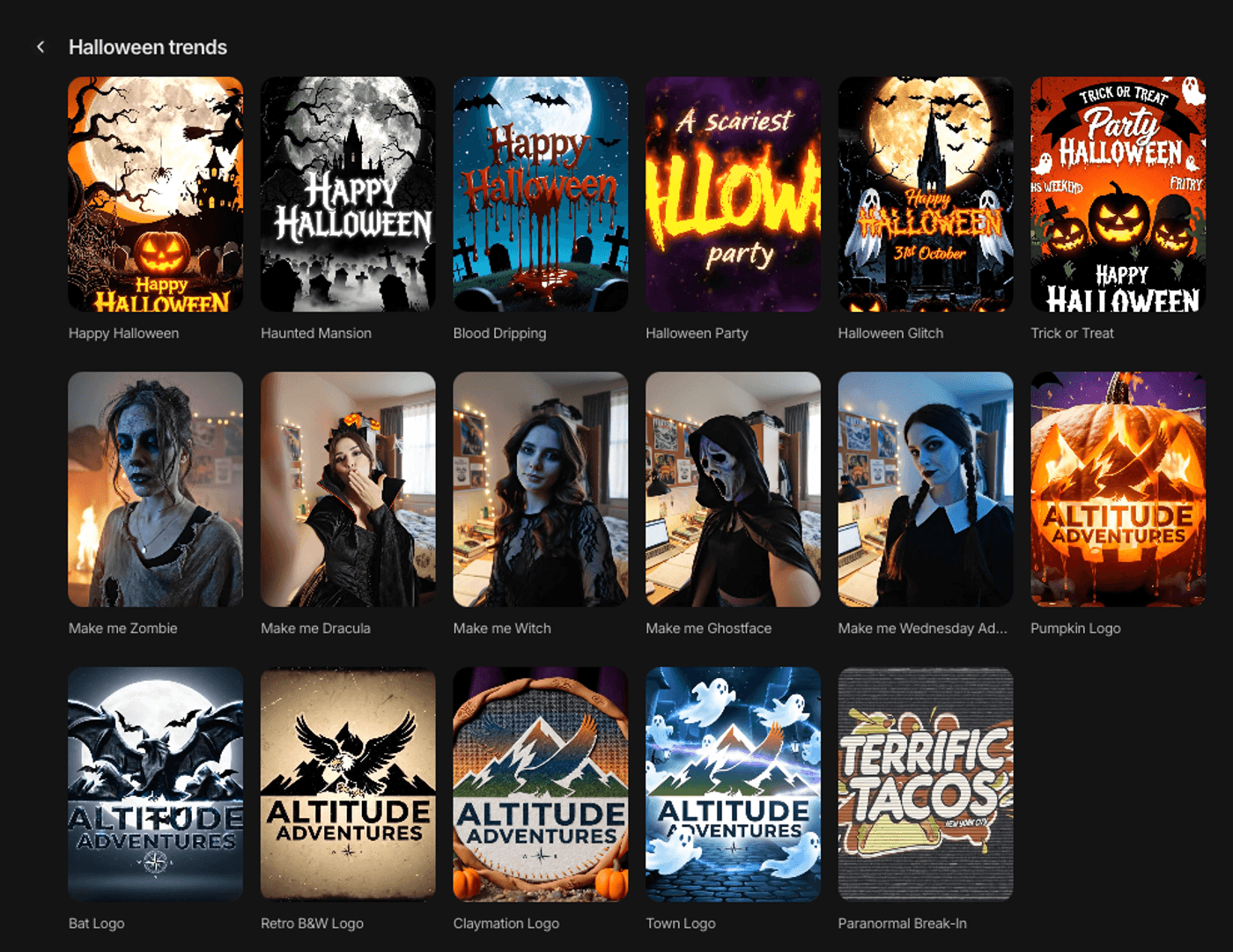
You’ll be redirected to the media generator page where you upload the reference image and set a few parameters. Follow these steps to generate the video:
-
1.Write your prompt: Start with a clear description of what you want to create. Mention the subject, mood, style, or dialogue. The more specific your prompt is, the better the output will match what you imagine.
-
2.Choose your model: Invideo lets you pick from video models like Veo 3.1, Sora 2, or Seedream Pro. Each one produces a slightly different look and feel. Veo 3.1 works well for realistic scenes especially with dialogue or background music.
-
3.Add reference images: If you already have product photos, brand logos, or mood boards, upload them. These help guide the model visually and make your output more relevant to your brand.
-
4.Adjust some settings: Before generating, you can tweak basic options like duration, aspect ratio, number of output, and resolution.
Once all the parameters are set, click the submit button and wait for the output to be generated. You can review the result and re-run it with small prompt edits to refine the result.
Download the video files and upload them to your preferred social media sites.
Final thoughts
The examples shared in this post only scratch the surface of what you can do with invideo. Once you start exploring, you’ll realize how much control you have over your ideas. You can mix scenes, apply effects, and create cool Halloween videos in a matter of minutes.
For brands and creators, tools like this change how content is planned and produced. You can use invideo almost like a content calendar tool, generating themed videos for holidays like Halloween, Christmas, or Easter.
It’s not a full automation tool, but it helps you churn out content way faster than hiring a full creative team.
When it comes to the user experience, invideo is designed for users even without high level technical skills. The app is easy to use which makes the process of turning an idea into a finished video intuitive and fluid, letting users focus entirely on their vision.
AI video tools like invideo open the door for anyone to become a creator. They strip away the technical barriers and let people focus on the idea itself.
This Halloween, don’t just post. Create.